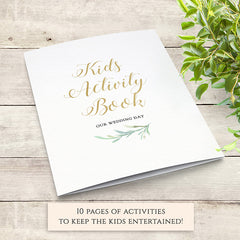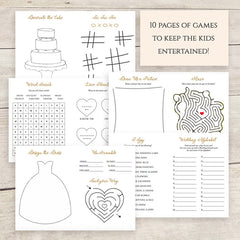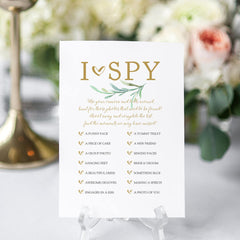Helpful Instructions
Thank you for purchasing a Connie & Joan template. Should you like further templates, here is the latest discount code.
Please follow these links for help, tips and tricks when working with Word document and PDF templates:
Working with Word Document Templates
When using Word document templates, it is important to download and install certain fonts associated with the design so that the files display correctly. Instructions on where to find the fonts has been included with your download.
How to Download and Install Fonts:
- The Instruction file included with your download has links to the free fonts used in the templates. Follow the link and click the 'Download' button on the web page for downloading the font file. The font file will then download into the 'Downloads' folder on your computer or Mac.
- Locate the font file in your 'Downloads' folder (it will have the extension .ttf or .otf and the first part of the file name will be the name of the font), and double click on it. Click 'Install' when prompted.
- If you had Word or Pages open while installing the font, you will need to restart the program. At start up of Word or Pages the font list is populated, and it is at that point that the newly installed font will be included and your files will display as they should.
Should you need any further help, please message me.